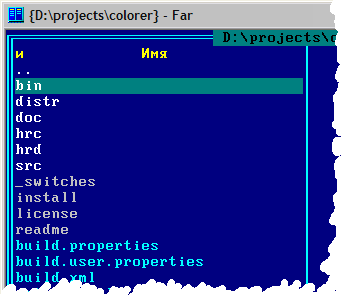
To install colorer plugin for Far Manager,
you have to extract plugin distribution archive into the Far\Plugins\Colorer
folder or use provided installer
and restart Far Manager. Be sure to remove or disable all previous versions
of colorer, installed in Far.
Colorer Plugin for Far Manager implements all the most important Colorer-take5 features. These include:

You can list and check all types, available in current HRC set. Plugins supports selection of one of the installed Coloring styles.
For more information see Far Manager help files, associated with plugin.